RESULT DRIVEN

WORDPRESS SEO
10 YEARS OF EXPERIENCE
Unable to improve your WordPress site’s SEO to the next level or would you like to start to rank for keywords and get a decent amount of monthly organic traffic to your business?
WordPress Website Served
Average Lead Increase
Years of Shopify Experience
WORDPRESS PROs
SEO Possibility
As an open-source platform, WordPress offers endless possibilities for SEO. Whether it’s canonical tags, hreflang, meta robots tags, heading structure, or more, everything can be optimised thanks to the nature of the open-source CMS. Unlike many other CMSs with various limitations, WordPress has no such constraints and is perfect for SEO, especially from a technical perspective.
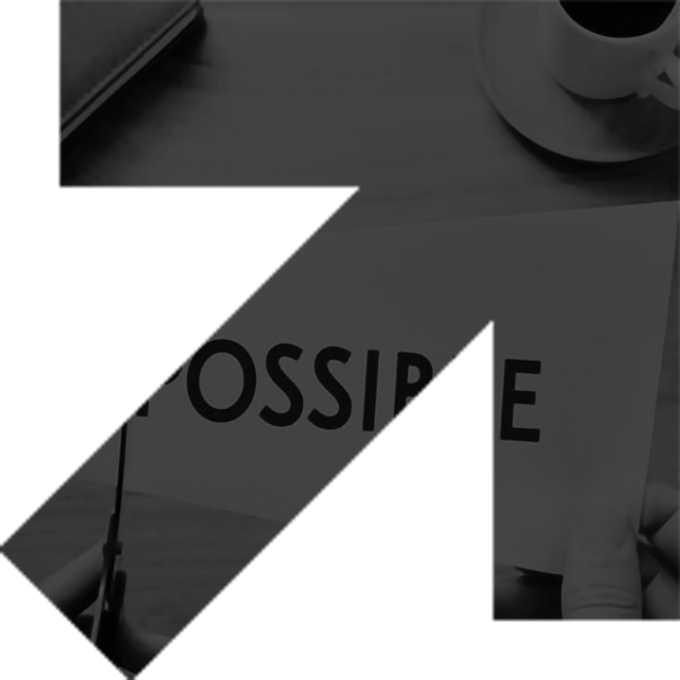

Comprehensive Plugins
Thanks to WordPress being open-source, there are countless free and paid SEO plugins available to help optimise your site’s SEO. Skilled SEO experts like me can effectively use the right plugins to fix and optimise whatever is needed for your site.
WORDPRESS CONs
Too Many Updates
Also due to its open-source nature and security reasons, the plugins you use for your site, including SEO plugins, frequently have updates. This means you need a developer to monitor and implement updates when necessary. This can be a drawback for SEO, as frequent updates can make your site’s SEO more vulnerable. Sometimes, plugin providers add more ‘juice’ or implement SEO elements in a way that could do more harm than good if your site is already ‘SEO-ready’.


Archive Pages Everywhere
WordPress supports unlimited post types to meet your needs. However, this can lead to significant issues. Whether the post type is generated by the theme, a plugin, or created manually, they always come with various archive pages (called taxonomies). These are something a professional SEO should always avoid and find a way to exclude from Google. If you’re unaware of these and your website contains many post types, you should consult a good SEO specialist for a review before it’s too late.
MY SEO TIPS
FOR WORDPRESS SITES
Implement SEO elements separately
Many dodgy agencies make changes directly to your theme or plugin files due to their amateur technical skills. This can cause significant problems if you update your theme or plugin regularly—all your previous implementations will be lost. Ensure you discuss this with your SEO specialist and ask questions about their approach.
Don't over-install SEO plugins
This often happens to SEO DIYers—there are over 1,000 SEO-related WP plugins! If you frequently install or replace SEO plugins, stop it. 99% of the time, installing more than two SEO plugins on your WordPress site will lead to negative results. More isn't better in the SEO world.
Pick one or two top-rated SEO plugins, understand the functionalities they provide, and that will be enough.
Find a good developer when rebuilding your site
A good website developer is critical if you care about your site's SEO. A good developer should have the following SEO-related skills:
- Be able to simplify codes: No redundant HTML codes or unnecessary server-side codes when building your site.
- Know fundamental SEO elements for web pages: Such as when and where to use headings, DIV tags, and best practices for page URLs.
- Happy to listen to what SEOs suggest: I've seen developers rejecting all change requirements from SEOs, which ended up with bad results after rebuilding the site. You need someone who will listen to, or at least seriously consider, what SEOs say.
- Responsive: This is especially important near the launch of your new website. Sometimes, not all SEO elements can be tested or ensured to be 100% faultless prior to the launch. It is extremely important that your developer is contactable and actionable during the launch.
Use a good server for hosting
Unlike other CMSs such as Shopify, your site speed is not guaranteed since you need to host your website on a server that you select.
Why is it important? Have you heard of Core Web Vitals yet? If not, visit the link provided by Google to understand it right now before it’s too late. In short, you can gain some SEO benefits if your site speed meets some or all of their requirements.
How to select a good server? Just don't use any server that costs less than $20 per month. With those, you’re likely sharing hosting with hundreds or even thousands of other websites, leading to performance issues during peak hours. And don’t forget to use hosting that is located in Australia.
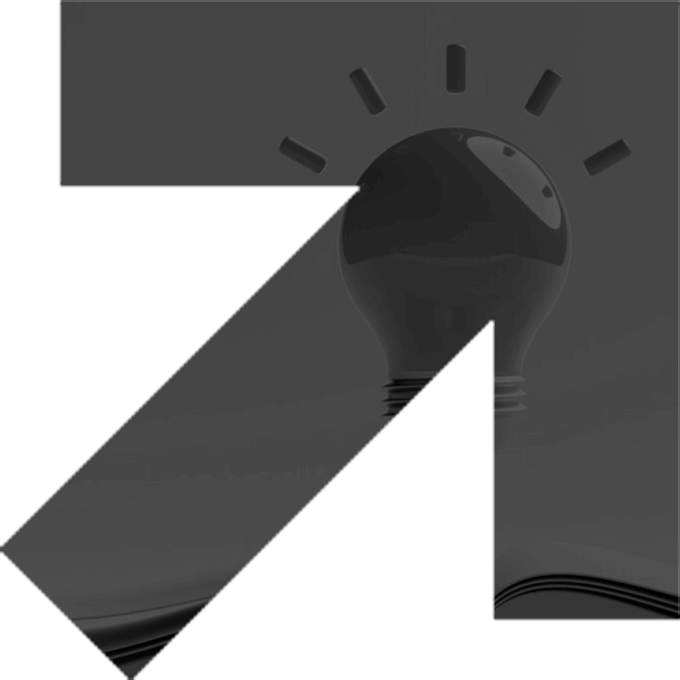
Get Help Now
FAQs
Is WordPress the best CMS for SEO?
In my opinion, it is.
The reason for that is it's an open-source platform, allowing you to do pretty much anything you want from an SEO point of view.
What's the best SEO plugin you recommend?
Personally, I don't have a preference. Just pick the ones that are installed the most—it can't be wrong. They all pretty much do the same thing. But as I mentioned above, don't install more than two SEO plugins at the same time.
Can I do SEO for my WordPress site on my own?
Yes, you can, but you shouldn't. If you're still asking this question, I might not be the right fit for your business. Go Google 'WordPress SEO DIY' or something similar instead.
What's your SEO fee for a WordPress site?
It depends on your industry, current status, and your expectations. I don't have a fixed rate or fixed monthly fees for any websites.
I have multilingual/multi-regional WordPress sites. Can you help?
Sure thing, it's not hard to set up multilingual/regional SEO for a WordPress site. There are plenty of good plugins out there, such as WPML and Polylang, that can help do the trick.
I will also provide recommendations on the best website/domain structure for your business.
I'm migrating my site to/from WordPress. Can you help?
How can we start?
Simply submit the enquiry form on the website, tell me about your business, and I will be in touch with a full proposal.
